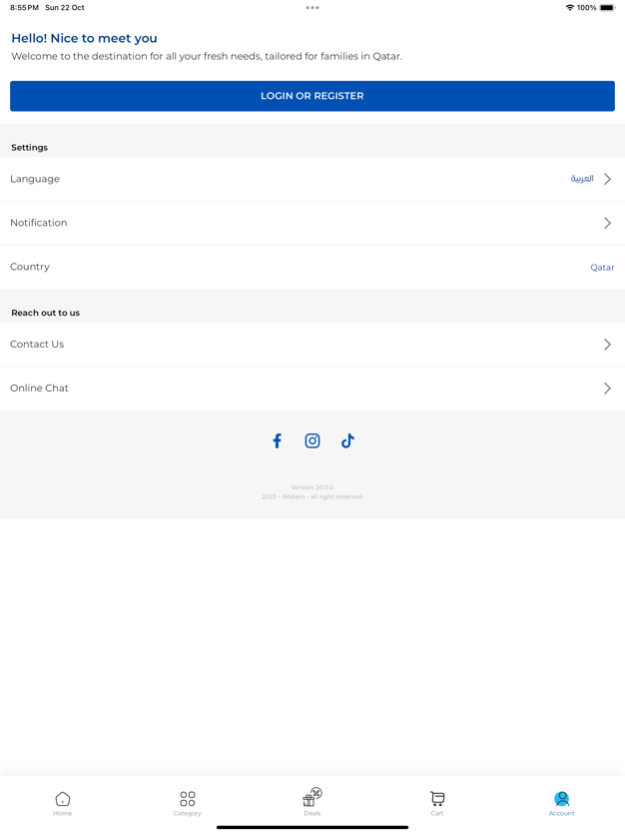Widam - ودام 20.0.3
Continue to app
Free Version
Publisher Description
Welcome to Widam, where we bring quality meat, fresh products, and livestock right to your fingertips. Our app revolutionizes the way you handle your meat and livestock needs, offering everything from live order tracking to a seamless user interface.
Why Choose Widam?
- Live Order Tracking: Never lose sight of your order. Watch in real-time as it moves from farm to table.
- User-Friendly Experience: Our new UI and UX designs make navigating through the app a breeze.
- High-Quality Products: Browse through our selection of premium meat and fresh products.
- Secure and Fast: Your orders and data are secure with us. Plus, enjoy rapid delivery and hassle-free payment options.
- Customer Support: Our dedicated customer support team is always available to answer your questions and solve your problems.
Download Widam now and revolutionize the way you shop for meat and livestock.
Mar 6, 2024
Version 20.0.3
- Mandatory Time Slot: For better scheduling.
- Mubadara Items: Explore new items.
- Product Page Updates: Includes Slotter fees and QID with validation.
- Home Page Popup: Direct link to Mubadara Page.
- Quotation Update: QID added to Mubadara item details.
Update now for a smoother experience!
About Widam - ودام
Widam - ودام is a free app for iOS published in the Office Suites & Tools list of apps, part of Business.
The company that develops Widam - ودام is Widam Food. The latest version released by its developer is 20.0.3.
To install Widam - ودام on your iOS device, just click the green Continue To App button above to start the installation process. The app is listed on our website since 2024-03-06 and was downloaded 1 times. We have already checked if the download link is safe, however for your own protection we recommend that you scan the downloaded app with your antivirus. Your antivirus may detect the Widam - ودام as malware if the download link is broken.
How to install Widam - ودام on your iOS device:
- Click on the Continue To App button on our website. This will redirect you to the App Store.
- Once the Widam - ودام is shown in the iTunes listing of your iOS device, you can start its download and installation. Tap on the GET button to the right of the app to start downloading it.
- If you are not logged-in the iOS appstore app, you'll be prompted for your your Apple ID and/or password.
- After Widam - ودام is downloaded, you'll see an INSTALL button to the right. Tap on it to start the actual installation of the iOS app.
- Once installation is finished you can tap on the OPEN button to start it. Its icon will also be added to your device home screen.